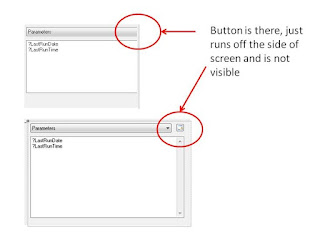
To work around, click on the parameter drop down box -> hit the tab button - > hit the enter button. This causes the focus to move to the button and opens the parameter worksheet. From there the parameter can be entered.
You can also add the parameter directly into the SQL table CONFIG_RQP as a workaround.
This issue is solved in the Config Builder 2.2.7, now available for download here.

No comments:
Post a Comment