On complex BPMC implementations, in scenarios where there are many User Defined Parameters, the width of the load panel can sometime get blown out so it runs off the screen. This can make the load panel hard to use, as a lot of horizontal scrolling back and forth is required to run feeds.
A solution is to collapse the menu options. This is a subtle capability in the DPC that is not readily apparent. this can be achieve by clicking on the menu separator and dragging it closed.
Another very easy work around solution in IE7 and IE8, is to use the browser zoom capabilities. By selected the browser zoom to %75, this allows the whole load panel to be viewed on a single screen, with no horizontal scrolling required.
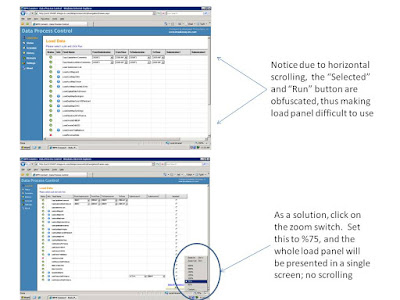
A solution is to collapse the menu options. This is a subtle capability in the DPC that is not readily apparent. this can be achieve by clicking on the menu separator and dragging it closed.
Another very easy work around solution in IE7 and IE8, is to use the browser zoom capabilities. By selected the browser zoom to %75, this allows the whole load panel to be viewed on a single screen, with no horizontal scrolling required.
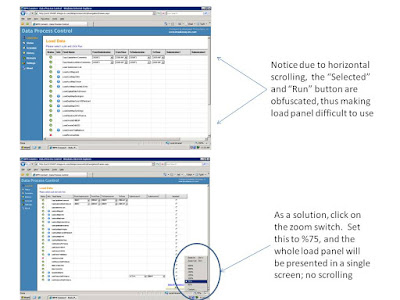


No comments:
Post a Comment